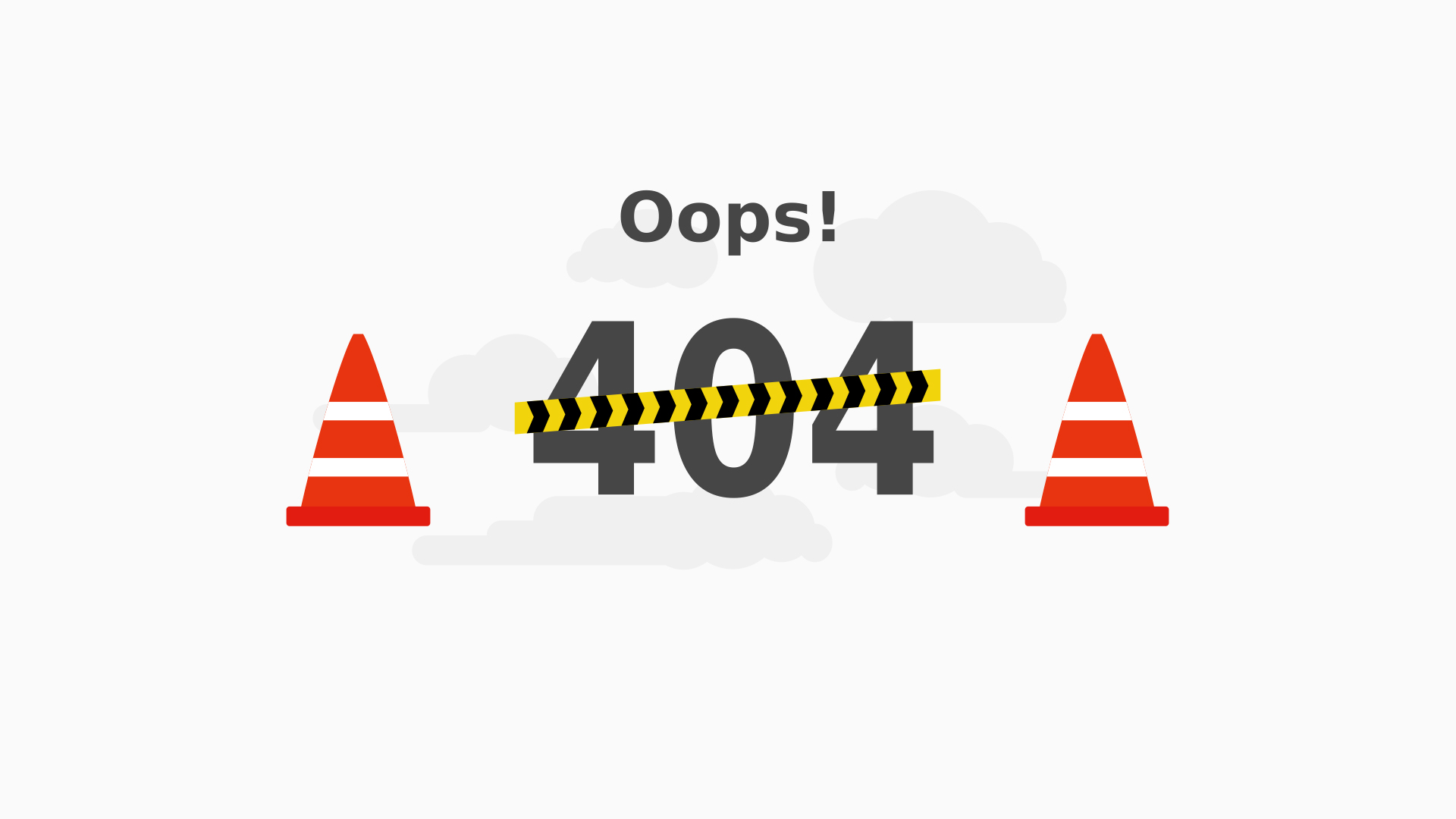Something went wrong
-
- Accounts
- Cards
- Loans
- Investment
- Tax Payments
-
Services
- Phone Banking
- Mobile Banking
- Internet Banking
- Merchant Acquiring-General Terms & Conditions of ME Business
- Account Alerts
- Positive Pay System (PPS)
- Online NACH Mandate Cancellation
- mPassbook
- IDBI Bank Soft Token
- BHIM Digital POS-UPI & Aadhar Pay App Mechants
- FASTag
- JusTab
- Aadhar Verification
- Fx-Remit
- Pensions
- Offers


.jpg)